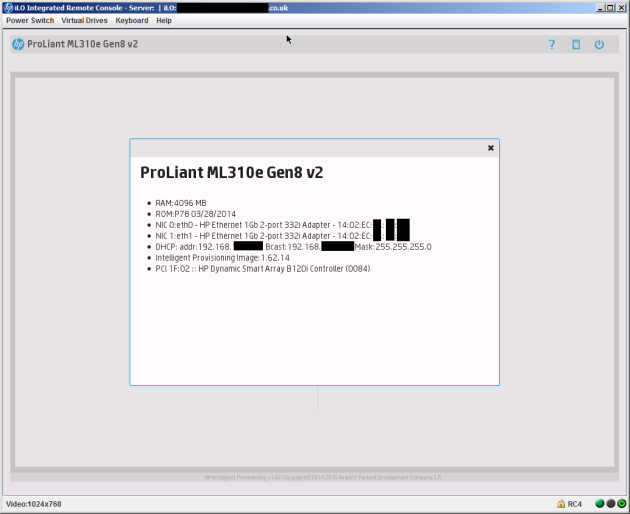VMWare have now released Update 02 for ESX 6.0 and HP have also provided their customised image. I’m now running an ML310e at home, so took the opportunity to update in place using the VSphere offline bundle:
[retrorabble@esx:/vmfs/volumes/raid1] esxcli software vib install -d /vmfs/volumes/raid1/VMware-ESXi-6.0.0-Update2-3620759-HPE-600.U2.9.4.7.13-Mar2016-depot.zip
Installation Result
Message: The update completed successfully, but the system needs to be rebooted for the changes to be effective.
Reboot Required: true
VIBs Installed: BRCM_bootbank_net-tg3_3.137l.v60.1-1OEM.600.0.0.2494585, EMU_bootbank_elxnet_10.5.121.7-1OEM.600.0.0.2159203, EMU_bootbank_lpfc_10.5.70.0-1OEM.600.0.0.2159203, HPE_bootbank_hpe-build_600.U2.9.4.7.13-2494585, Hewlett-Packard_bootbank_scsi-hpsa_6.0.0.114-1OEM.600.0.0.2494585, Intel_bootbank_net-igb_5.2.10-1OEM.550.0.0.1331820, Intel_bootbank_net-ixgbe_3.21.4.3-1OEM.550.0.0.1331820, LSI_bootbank_scsi-mpt2sas_15.10.06.00.1vmw-1OEM.550.0.0.1198610, MEL_bootbank_nmlx4-core_3.1.0.0-1OEM.600.0.0.2348722, MEL_bootbank_nmlx4-en_3.1.0.0-1OEM.600.0.0.2348722, QLogic_bootbank_misc-cnic-register_1.712.50.v60.1-1OEM.600.0.0.2494585, QLogic_bootbank_net-bnx2_2.2.5j.v60.3-1OEM.600.0.0.2494585, QLogic_bootbank_net-bnx2x_2.712.50.v60.6-1OEM.600.0.0.2494585, QLogic_bootbank_net-cnic_2.712.50.v60.6-1OEM.600.0.0.2494585, QLogic_bootbank_net-nx-nic_6.0.643-1OEM.600.0.0.2494585, QLogic_bootbank_qlnativefc_2.1.27.0-1OEM.600.0.0.2768847, QLogic_bootbank_scsi-bnx2fc_1.712.50.v60.7-1OEM.600.0.0.2494585, QLogic_bootbank_scsi-bnx2i_2.712.50.v60.4-1OEM.600.0.0.2494585, QLogic_bootbank_scsi-qla4xxx_644.6.04.0-1OEM.600.0.0.2159203, VMware_bootbank_ehci-ehci-hcd_1.0-3vmw.600.2.34.3620759, VMware_bootbank_esx-base_6.0.0-2.34.3620759, VMware_bootbank_esx-tboot_6.0.0-2.34.3620759, VMware_bootbank_esx-ui_1.0.0-3617585, VMware_bootbank_misc-drivers_6.0.0-2.34.3620759, VMware_bootbank_net-vmxnet3_1.1.3.0-3vmw.600.2.34.3620759, VMware_bootbank_nvme_1.0e.0.35-1vmw.600.2.34.3620759, VMware_bootbank_sata-ahci_3.0-22vmw.600.2.34.3620759, VMware_bootbank_vsan_6.0.0-2.34.3563498, VMware_bootbank_vsanhealth_6.0.0-3000000.3.0.2.34.3544323, VMware_bootbank_xhci-xhci_1.0-3vmw.600.2.34.3620759, VMware_locker_tools-light_6.0.0-2.34.3620759
VIBs Removed: Hewlett-Packard_bootbank_hp-build_600.9.4.34-2494585, VMware_bootbank_ehci-ehci-hcd_1.0-3vmw.600.1.26.3380124, VMware_bootbank_elxnet_10.2.309.6v-1vmw.600.0.0.2494585, VMware_bootbank_esx-base_6.0.0-1.26.3380124, VMware_bootbank_esx-tboot_6.0.0-0.0.2494585, VMware_bootbank_esx-ui_0.6.0-3623722, VMware_bootbank_lpfc_10.2.309.8-2vmw.600.0.0.2494585, VMware_bootbank_misc-cnic-register_1.78.75.v60.7-1vmw.600.0.0.2494585, VMware_bootbank_misc-drivers_6.0.0-1.26.3380124, VMware_bootbank_net-bnx2_2.2.4f.v60.10-1vmw.600.0.0.2494585, VMware_bootbank_net-bnx2x_1.78.80.v60.12-1vmw.600.0.0.2494585, VMware_bootbank_net-cnic_1.78.76.v60.13-2vmw.600.0.0.2494585, VMware_bootbank_net-igb_5.0.5.1.1-5vmw.600.0.0.2494585, VMware_bootbank_net-ixgbe_3.7.13.7.14iov-20vmw.600.0.0.2494585, VMware_bootbank_net-nx-nic_5.0.621-5vmw.600.0.0.2494585, VMware_bootbank_net-tg3_3.131d.v60.4-2vmw.600.1.26.3380124, VMware_bootbank_net-vmxnet3_1.1.3.0-3vmw.600.0.0.2494585, VMware_bootbank_nmlx4-core_3.0.0.0-1vmw.600.0.0.2494585, VMware_bootbank_nmlx4-en_3.0.0.0-1vmw.600.0.0.2494585, VMware_bootbank_nvme_1.0e.0.35-1vmw.600.1.17.3029758, VMware_bootbank_qlnativefc_2.0.12.0-5vmw.600.0.0.2494585, VMware_bootbank_sata-ahci_3.0-22vmw.600.1.17.3029758, VMware_bootbank_scsi-bnx2fc_1.78.78.v60.8-1vmw.600.0.0.2494585, VMware_bootbank_scsi-bnx2i_2.78.76.v60.8-1vmw.600.0.11.2809209, VMware_bootbank_scsi-hpsa_6.0.0.44-4vmw.600.0.0.2494585, VMware_bootbank_scsi-mpt2sas_19.00.00.00-1vmw.600.0.0.2494585, VMware_bootbank_scsi-qla4xxx_5.01.03.2-7vmw.600.0.0.2494585, VMware_bootbank_vsanhealth_6.0.0-3000000.2.0.1.17.2972216, VMware_bootbank_xhci-xhci_1.0-3vmw.600.1.26.3380124, VMware_locker_tools-light_6.0.0-1.26.3380124
VIBs Skipped: EMU_bootbank_ima-be2iscsi_10.5.101.0-1OEM.600.0.0.2159203, EMU_bootbank_scsi-be2iscsi_10.5.101.0-1OEM.600.0.0.2159203, Hewlett-Packard_bootbank_char-hpcru_6.0.6.14-1OEM.600.0.0.2159203, Hewlett-Packard_bootbank_char-hpilo_600.9.0.2.8-1OEM.600.0.0.2159203, Hewlett-Packard_bootbank_hp-ams_600.10.3.0-15.2494585, Hewlett-Packard_bootbank_hp-conrep_6.0.0.1-0.0.13.2159203, Hewlett-Packard_bootbank_hp-esxi-fc-enablement_600.2.4.6-2494585, Hewlett-Packard_bootbank_hp-smx-provider_600.03.09.00.15-2768847, Hewlett-Packard_bootbank_hpbootcfg_6.0.0.02-01.00.11.2159203, Hewlett-Packard_bootbank_hpnmi_600.2.3.14-2159203, Hewlett-Packard_bootbank_hponcfg_6.0.0.04-00.13.17.2159203, Hewlett-Packard_bootbank_hpssacli_2.30.6.0-6.0.0.2159203, Hewlett-Packard_bootbank_hptestevent_6.0.0.01-00.00.8.2159203, Hewlett-Packard_bootbank_scsi-hpdsa_5.5.0.46-1OEM.550.0.0.1331820, Hewlett-Packard_bootbank_scsi-hpvsa_5.5.0.100-1OEM.550.0.0.1331820, Intel_bootbank_intelcim-provider_0.5-1.4, Intel_bootbank_net-i40e_1.2.48-1OEM.550.0.0.1331820, MEL_bootbank_nmst_4.0.0.20-1OEM.600.0.0.2295424, QLogic_bootbank_net-qlcnic_6.1.191-1OEM.600.0.0.2494585, QLogic_bootbank_scsi-bfa_3.2.5.0-1OEM.550.0.0.1331820, VMWARE_bootbank_mtip32xx-native_3.8.5-1vmw.600.0.0.2494585, VMware_bootbank_ata-pata-amd_0.3.10-3vmw.600.0.0.2494585, VMware_bootbank_ata-pata-atiixp_0.4.6-4vmw.600.0.0.2494585, VMware_bootbank_ata-pata-cmd64x_0.2.5-3vmw.600.0.0.2494585, VMware_bootbank_ata-pata-hpt3x2n_0.3.4-3vmw.600.0.0.2494585, VMware_bootbank_ata-pata-pdc2027x_1.0-3vmw.600.0.0.2494585, VMware_bootbank_ata-pata-serverworks_0.4.3-3vmw.600.0.0.2494585, VMware_bootbank_ata-pata-sil680_0.4.8-3vmw.600.0.0.2494585, VMware_bootbank_ata-pata-via_0.3.3-2vmw.600.0.0.2494585, VMware_bootbank_block-cciss_3.6.14-10vmw.600.0.0.2494585, VMware_bootbank_cpu-microcode_6.0.0-0.0.2494585, VMware_bootbank_emulex-esx-elxnetcli_10.2.309.6v-0.0.2494585, VMware_bootbank_esx-dvfilter-generic-fastpath_6.0.0-0.0.2494585, VMware_bootbank_esx-xserver_6.0.0-0.0.2494585, VMware_bootbank_ima-qla4xxx_2.02.18-1vmw.600.0.0.2494585, VMware_bootbank_ipmi-ipmi-devintf_39.1-4vmw.600.0.0.2494585, VMware_bootbank_ipmi-ipmi-msghandler_39.1-4vmw.600.0.0.2494585, VMware_bootbank_ipmi-ipmi-si-drv_39.1-4vmw.600.0.0.2494585, VMware_bootbank_lsi-mr3_6.605.08.00-7vmw.600.1.17.3029758, VMware_bootbank_lsi-msgpt3_06.255.12.00-8vmw.600.1.17.3029758, VMware_bootbank_lsu-hp-hpsa-plugin_1.0.0-1vmw.600.0.0.2494585, VMware_bootbank_lsu-lsi-lsi-mr3-plugin_1.0.0-2vmw.600.0.11.2809209, VMware_bootbank_lsu-lsi-lsi-msgpt3-plugin_1.0.0-1vmw.600.0.0.2494585, VMware_bootbank_lsu-lsi-megaraid-sas-plugin_1.0.0-2vmw.600.0.11.2809209, VMware_bootbank_lsu-lsi-mpt2sas-plugin_1.0.0-4vmw.600.1.17.3029758, VMware_bootbank_lsu-lsi-mptsas-plugin_1.0.0-1vmw.600.0.0.2494585, VMware_bootbank_net-e1000_8.0.3.1-5vmw.600.0.0.2494585, VMware_bootbank_net-e1000e_3.2.2.1-1vmw.600.1.26.3380124, VMware_bootbank_net-enic_2.1.2.38-2vmw.600.0.0.2494585, VMware_bootbank_net-forcedeth_0.61-2vmw.600.0.0.2494585, VMware_bootbank_net-mlx4-core_1.9.7.0-1vmw.600.0.0.2494585, VMware_bootbank_net-mlx4-en_1.9.7.0-1vmw.600.0.0.2494585, VMware_bootbank_nmlx4-rdma_3.0.0.0-1vmw.600.0.0.2494585, VMware_bootbank_ohci-usb-ohci_1.0-3vmw.600.0.0.2494585, VMware_bootbank_rste_2.0.2.0088-4vmw.600.0.0.2494585, VMware_bootbank_sata-ata-piix_2.12-10vmw.600.0.0.2494585, VMware_bootbank_sata-sata-nv_3.5-4vmw.600.0.0.2494585, VMware_bootbank_sata-sata-promise_2.12-3vmw.600.0.0.2494585, VMware_bootbank_sata-sata-sil24_1.1-1vmw.600.0.0.2494585, VMware_bootbank_sata-sata-sil_2.3-4vmw.600.0.0.2494585, VMware_bootbank_sata-sata-svw_2.3-3vmw.600.0.0.2494585, VMware_bootbank_scsi-aacraid_1.1.5.1-9vmw.600.0.0.2494585, VMware_bootbank_scsi-adp94xx_1.0.8.12-6vmw.600.0.0.2494585, VMware_bootbank_scsi-aic79xx_3.1-5vmw.600.0.0.2494585, VMware_bootbank_scsi-fnic_1.5.0.45-3vmw.600.0.0.2494585, VMware_bootbank_scsi-ips_7.12.05-4vmw.600.0.0.2494585, VMware_bootbank_scsi-megaraid-mbox_2.20.5.1-6vmw.600.0.0.2494585, VMware_bootbank_scsi-megaraid-sas_6.603.55.00-2vmw.600.0.0.2494585, VMware_bootbank_scsi-megaraid2_2.00.4-9vmw.600.0.0.2494585, VMware_bootbank_scsi-mptsas_4.23.01.00-9vmw.600.0.0.2494585, VMware_bootbank_scsi-mptspi_4.23.01.00-9vmw.600.0.0.2494585, VMware_bootbank_uhci-usb-uhci_1.0-3vmw.600.0.0.2494585
Now we have upgraded, we’ll need to reboot. This varies depending on your estate, but with an ILO license, I culd sit and watch ESX progress back up again.
WebUI
One of the more interesting features of Update 02 is that it now includes the VSphere WebUI client by default. I have been using this for some time, and have been generally impressed by the bug fixes and updates it receives. It can be accessed at https://ip_of_your_server/ui so do be aware of this in a security context, and limit down the firewalls if needed.
Upon first log in, you are greeted with a message on the support level of this ESX host. In my case:
You are running HPE Customized Image ESXi 6.0.0 Update 2 version 600.U2.9.4.7.13 released on March 2016 and based on ESXi 6.0.0 Update 2 Vmkernel Release Build 3620759.
When I make changes, and on a regular basis, I like to make backups of the ESX config. This means we can restore fairly quickly. To do this, one can:
retrorabble@puppet:[~]$ ssh root@esx
The time and date of this login have been sent to the system logs.
VMware offers supported, powerful system administration tools. Please
see www.vmware.com/go/sysadmintools for details.
The ESXi Shell can be disabled by an administrative user. See the
vSphere Security documentation for more information.
[root@esx:~] vim-cmd hostsvc/firmware/sync_config ; vim-cmd hostsvc/firmware/backup_config
Bundle can be downloaded at : http://*/downloads/520f9ab6-eb37-6eb0-4a3f-783cadf9f0a8/configBundle-esx.tgz
[root@esx:~] Connection to esx closed.
Now we can take a backup from our machine:
retrorabble@puppet:[~]$ wget --no-check-certificate http://esx.yourdomain.tld/downloads/520f9ab6-eb37-6eb0-4a3f-783cadf9f0a8/configBundle-esx.tgz -O esx.yourdomain.tld_configBundle-esx_backup2016-03-29.tgz
--2016-03-29 19:07:13-- http://esx.yourdomain.tld/downloads/520f9ab6-eb37-6eb0-4a3f-783cadf9f0a8/configBundle-esx.tgz
Resolving esx.yourdomain.tld (esx.yourdomain.tld)... 192.168.139.3
Connecting to esx.yourdomain.tld (esx.yourdomain.tld)|192.168.139.3|:80... connected.
HTTP request sent, awaiting response... 301 Moved Permanently
Location: https://esx.yourdomain.tld/downloads/520f9ab6-eb37-6eb0-4a3f-783cadf9f0a8/configBundle-esx.tgz [following]
--2016-03-29 19:07:13-- https://esx.yourdomain.tld/downloads/520f9ab6-eb37-6eb0-4a3f-783cadf9f0a8/configBundle-esx.tgz
Connecting to esx.yourdomain.tld (esx.yourdomain.tld)|192.168.139.3|:443... connected.
WARNING: cannot verify esx.yourdomain.tld's certificate, issued by '/O=VMware Installer':
Unable to locally verify the issuer's authority.
WARNING: no certificate subject alternative name matches
requested host name 'esx.yourdomain.tld'.
HTTP request sent, awaiting response... 200 OK
Length: 25019 (24K) [application/x-tar]
Saving to: 'esx.yourdomain.tld_configBundle-esx_backup2016-03-29.tgz'
100%[========================================================================>] 25,019 –.-K/s in 0s
2016-03-29 19:07:13 (338 MB/s) - 'esx.yourdomain.tld_configBundle-esx_backup2016-03-29.tgz' saved [25019/25019]
Which allows the file to be copied over to some backup space easily. However, one does need to ensure SSH keys are up-to-date for scripting this.